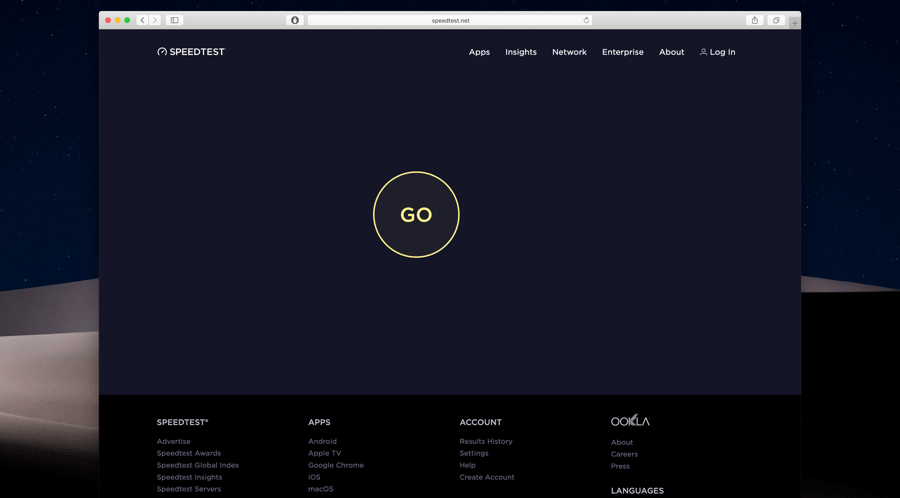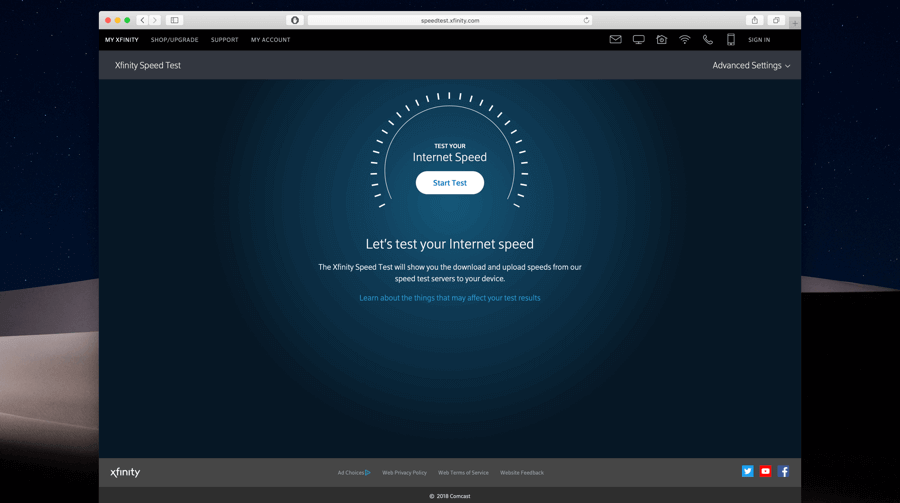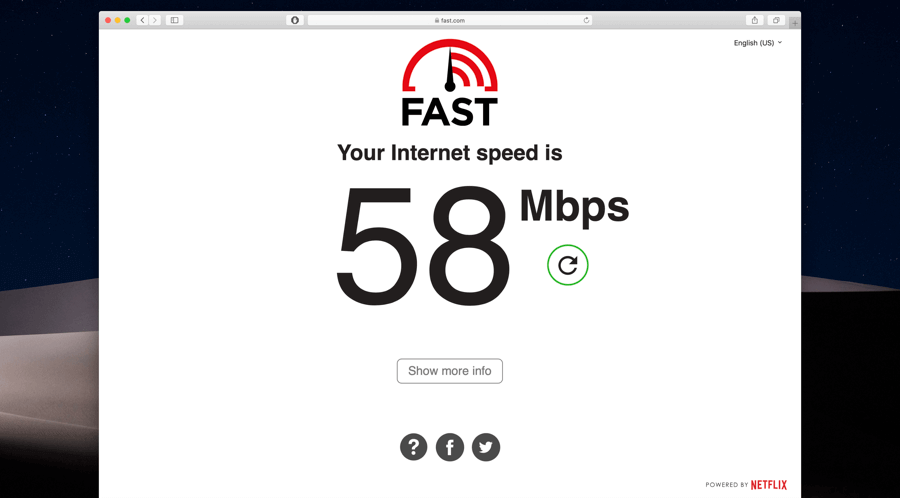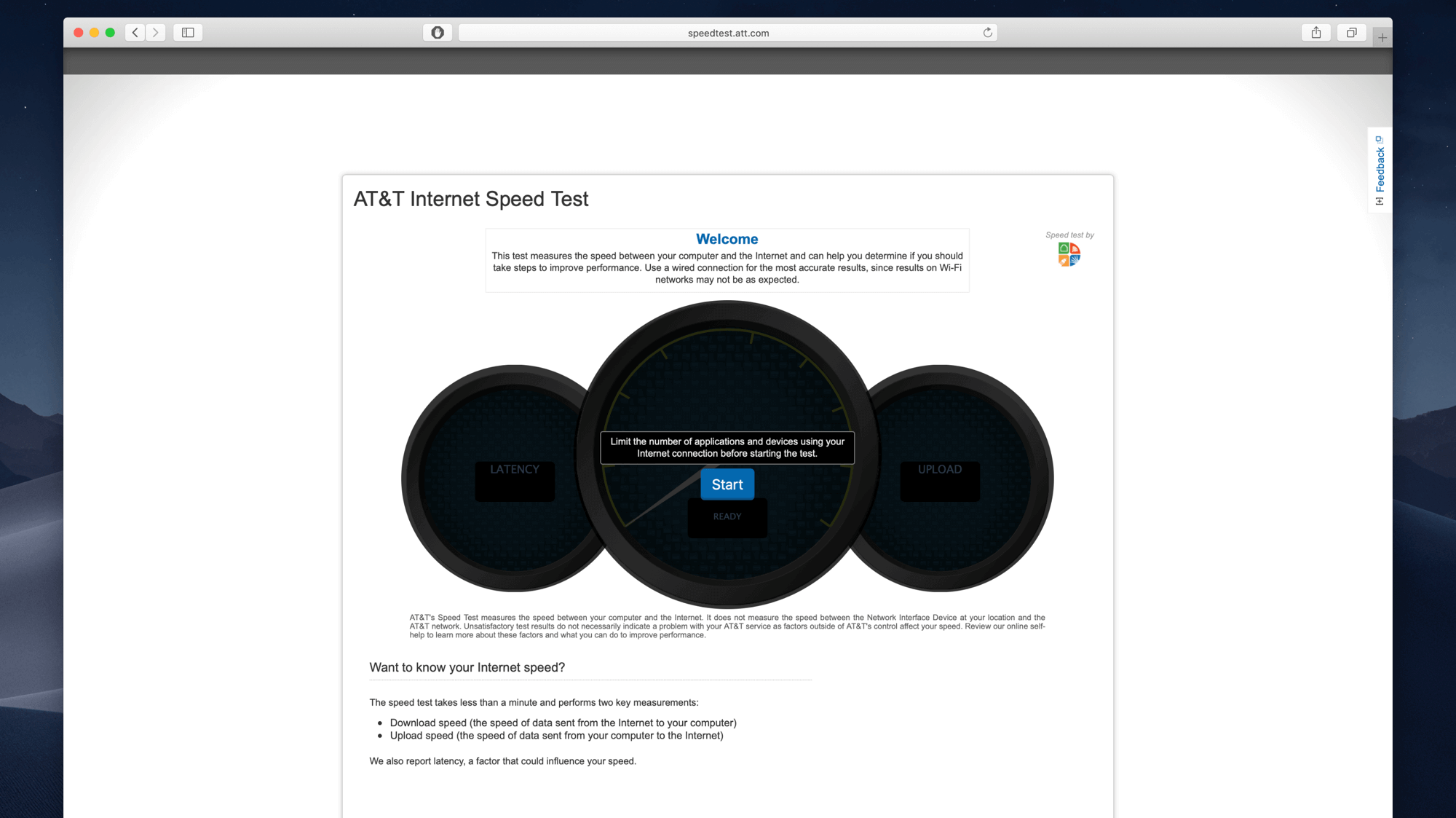
AT&T Speed Test allows you to check the speed of your internet connection and to see how well does it perform. It allows you to check whether you’re getting the same speed that you’re paying for. AT&T Speed Test loads up instantly in less than a few seconds and is ready to perform a speed test, unlike its competitors which take some time to load up.
It doesn’t require any third-party plugins to perform a speed test and after you perform a speed test, depending on your results, it will provide you an estimated time to download MP3 files and video clips and upload email attachments and photo galleries.
However, the speed test results are very inconsistent and vary widely meaning that the tool isn’t accurate in providing correct results. The speed test results may fluctuate by 70 Mbps depending on your internet connection, which isn’t that great.
It also doesn’t give you an idea about where their testing server is located. Along with that, it doesn’t list your IP address or provides any information regarding your ISP.
It does show the Ping/Latency results but only on its desktop version of the website so, if you were to perform a speed test using your mobile device then you won’t find anything about the latency of your internet connection.
Comparing to other platforms, it does loads up faster than others but takes longer to show the results of the test than most of the competing platforms.
Sometimes, it might give you accurate results and things like download and upload estimates are very useful, but compared to their advantages, their disadvantages are greater in number.
AT&T Speed Test Alternatives
Copyright 2019 – TestMySpeed.